About Formatting The Memory Card:
When installing a memory card for the first time, be sure to format the memory card on the DVR. After formatting, the DVR can correctly match the memory card.
Formatting Steps:
After installing the memory card, Long press the “M” key to enter the DVR menu, find the format option, and click to format the memory card (Important: Formatting the memory card on the computer is an incorrect operation. Please be sure to format the memory card on the DVR’s menu option.)
About WIFI Connection:
Before connecting to the DVR on the phone, it is necessary to install the WIFI connection app “Viidure APP” in advance.You can search for “Viidure” installation in the Apple App Store or Google App Market.
Steps:
(1) In standby mode, long press the “M” key to enter the DVR menu and enter the WIFl setting menu;
(2)In the wifi menu of the DVR, check to obtain the wifi SSID name and password;
(3)Open the “Viidure” APP on your phone, enter the configuration mode, turn on the wifi function of the phone, follow the prompts to find the SSID wifi signal of the DVR and enter the password to connect;
(4)After successful configuration, you can connect and operate the DVR through the “Viidure” APP.
About The Reversing Assist Function:
If the kit you ordered includes a rearview camera and you need to implement the reversing assist function, you need to connect the red signal wire of the rearview camera to the car’s reversing light (the light will come on when reversing). If you don’t need the reverse assist function, just disconnect the red signal wire and leave it unconnected.
About 24-Hour Parking Monitoring:
If you need the 24 hour parking monitoring function, you can order the corresponding Buck Line accessories to replace the car charger.Through Buck Line, the DVR power can be obtained directly from the car battery or car ACC, so that the DVR can maintain normal recording work even when the car is turned off.(Since different car models have different battery interfaces or ACC interfaces, it is not recommended to install it by yourself. It is recommended to find a professional to install the Buck Line.)
About resetting and restarting:
If the DVR crashes or fails to power on due to improper operation, you can restore its working state using the reset button. There is a small hole on the side of the DVR marked with an “R” icon. Use a tool like a toothpick to press and hold this hole for 3 seconds, and the DVR will return to normal working condition.

WIFI Car DVR 3 Channel HD 1080P WIFI Inside Vehicle Dash Cam Three Way Camera DVRs Recorder Video Registrator Mini Dashcam Camcorder
Product Specifications:
> File format: AVI
>Voltage 1 Current: 5V/1A
> Video resolution: 1080P; 720P; VGA
> Continuour Loop Video: Seamless Loop Recording
> Automatic power on/off: support automatic ignition and shutdown
> Interface: Support USB
> Time Synchronization: Support
> Support memory card: TF Card,Up to 128G
> Built-in stereo: Support
> Frequency: 50HZ / 60HZ




















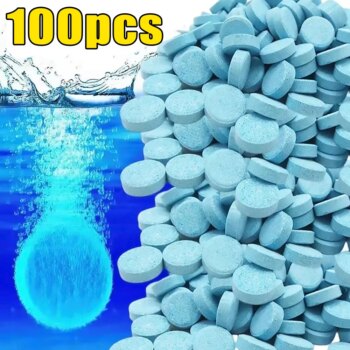


F***N –
Arrived well and quite quickly, hope it with WiFi will also be good if I go to install because I didn’t see it on the box with picture of the DVR, what must to present the whole with photo indication what is totally on it, Also the manual booklet has no WiFi explanation it is with a separate color petal included in the box bit peculiar, would be sorry without WiFi because it is clearly stated in the ad in the photo.
S***v –
The goods arrived ahead of schedule. Same as in the description. I recommend this seller to everyone. The goods arrived before the set time. It’s as described. I recommend this seller to everyone
D***s –
Nice dashcam. The installation is for later. Thank you for the fast delivery. Greetings. Dominique Schepers Nice dash cam. The installation is for later. Thank you for the fast delivery. Regards. Dominique Schepers
i***s –
👍
B***L –
Very well packaged product not yet installed but lit the definition very well
L***Y –
Arrived very fast, well packed, no malfunctions, everything as advertised, memory card OK, manual in English
Customer –
Only thing I can say negative is the “wifi” aspect is absolutely useless. Otherwise very happy with the purchase.
V***t –
The picture is very good, it arrived fast and I paid cheap to install, it is worth it
D***j –
Excellent Product
e***i –
Good
Customer –
looks the part have had it running to format my SD card works great and have yet to drive and see how the picture quality turns out
J***n –
Very good article. Good resolution. I recommend
L***v –
+++good product+++
s***A –
The dash cam and beautiful, I have not installed it yet, but it corresponds to the description
Customer –
The working camera after the first month of use is OK
S***e –
does what it says on the tin
n***r –
Not really clear